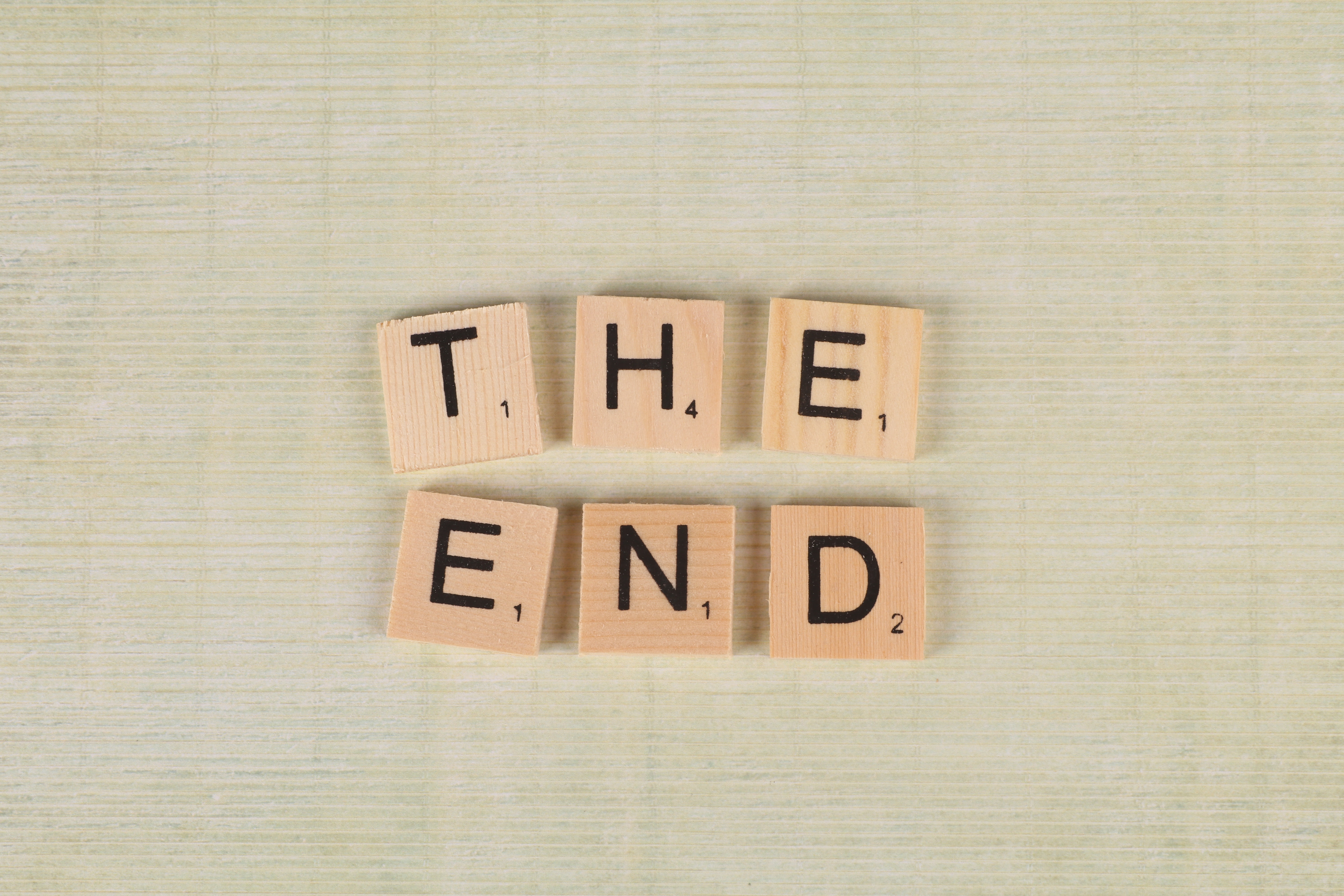 You know what this blog post means? The end of another year is near and it’s time to get your ResultsPlus CRM ready for it!
You know what this blog post means? The end of another year is near and it’s time to get your ResultsPlus CRM ready for it!
2021 was a complicated year for many nonprofits, with the lifting of restrictions and gradual returns to something resembling normal. While 2020 felt like the longest year ever, 2021 was definitely one of the most confusing and inconsistent. That’s why it’s important to take a look at your year-end fundraising strategy and adjust to meet the needs of your fundraisers and donors. It’s also crucial that you follow your year-end procedures to make sure your database is up-to-date with the latest donor information and fundraising information.
The holidays are here and #GivingTuesday is around the corner, so now is the best time to double-check that you your team are on the same page about how you’ll handle year-end fundraising and reporting.
There are two ways to easily get a list of donors that gave last year, but not this year, also shortened to LYBUNT (Last Year But Not This).
- Run a query: Folder.LastGiftDate is less than or equal to 1/1/2021
- Simply run the LYBUNT Donors listing from the Performance Tab – Donor Retention section – LYBUNT Donors.
Once you see your list of LYBUNT donors, you can right-click anywhere on the list and choose the option to Send List to Mail Merge.
With the upcoming giving days and holidays, we know this time is crazy, stressful, but lucrative for nonprofits. We wish you a great end-of-year fundraising season and are here to support you with your ResultsPlus needs as you do what you do best – support your cause!
Have questions about how to get your ResultsPlus CRM year-end-ready? Don’t hesitate to contact our support team at rphelp@metafile.com.
